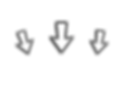Android 15 vs Android 16: What’s New and What It Means for You
- Marcella Frattari
- Sep 2, 2025
- 7 min read

Android 15 and Android 16 are two back-to-back releases of Google’s mobile OS, internally codenamed “Vanilla Ice Cream” and “Baklava” respectively. Each new Android version brings a bunch of features, tweaks, and optimizations. But you might wonder: will upgrading actually change my day-to-day experience?
Introduction: Same Phone, New OS
When you update your phone from Android 15 to Android 16, you’re essentially getting a software makeover. Google often adds visual polish, new functions, and security enhancements with each version. To find out how these changes affect real usage, SmartViser tested both Android 15 and Android 16 on the Google Pixel 8a under identical conditions. Automatic brightness and battery savers were off, volumes were set equal, and the phone was put through the same tasks on each OS. This way, any differences we observe (in speed, battery life, etc.) can be attributed to the operating system itself and not some random factor.
Before diving into numbers, let’s first look at what new features Android 16 brings to the table compared to Android 15, and how those might matter to you as an end user.
New Features and Changes in Android 16 vs Android 15
Android 16 builds on the foundation of Android 15 with a more polished look, smoother animations, and subtle effects like blurred menus and richer color theming. While Android 15 refined the Material You design, Android 16’s new Material 3 Expressive UI makes the interface feel livelier and more dynamic; without any performance or battery cost. It’s not a radical redesign, but the small visual tweaks and fluid interactions make the system feel more modern and engaging.
Notifications also get smarter. Android 15 introduced a cooldown system to prevent apps from spamming you, but Android 16 takes it further with Live Updates and better organization. Now you can see real-time progress for deliveries, rides, or downloads directly in your notification shade, while alerts are grouped more cleanly by app. The result is less clutter and more useful information at a glance, making everyday phone use smoother and less distracting.
For multitasking and media, Android 15 brought split-screen shortcuts and partial screen sharing, but Android 16 takes a big leap with an early desktop-style mode on tablets and foldables. Apps are now forced to adapt to larger screens, so fewer will look like stretched phone apps. Media also gets a boost with HDR screenshots, a unified photo picker with cloud integration, and support for pro-level video formats. On top of that, Android 16 doubles down on security with features like Advanced Protection, USB port blocking, and Offline Lock, while also adding battery health monitoring. Together, these changes make Android 16 a safer, more flexible, and more user-friendly upgrade.

Performance and Under-the-Hood Changes
Adaptive Scheduling: Android 16 comes with improved task scheduling and performance optimizations under the hood. This means the system is a bit smarter about managing CPU and background processes, which can lead to more efficient performance and possibly better battery usage for the same tasks. These changes aren’t really visible, but you might notice things like slightly smoother multitasking or marginally faster app launch times in some cases.
ART and Archiving: Android 15 had introduced an updated Android Runtime (ART) with performance tweaks and an app archiving feature. App archiving allows unused apps to be partially “cached” to free up space without uninstalling them completely. Both Android 15 and 16 support this, but Android 16 enforces some of these behaviors more strictly to maintain device efficiency over time.
Developer Features: For completeness, Android 16 also adds some developer-oriented features that indirectly benefit users. For example, predictive back gestures (which Android 15 started) are expanded in 16 to even work with traditional 3-button navigation, giving a preview of the screen you’ll go back to. This can help prevent accidental app exits. There’s also better support for Ultra-Wideband (UWB) and device ranging APIs in Android 16, which could mean more precise tracking for smart tags and such in the future. These aren’t things you’ll notice immediately, but they pave the way for smarter apps and accessories.
Real-World Performance Comparison

Before jumping into the results, we first leveled the playing field. Both Android 15 and 16 were tested on the same device with voice call volume set to 5, brightness fixed at 11 (no auto-brightness), and music volume at 6. Keeping these parameters identical ensures that any differences in battery life, gaming, browsing, or streaming are due to the operating system itself, not the setup.
Web Browsing Speed

We loaded a variety of popular websites and measured how quickly the pages became interactively ready (i.e., usable). The difference was negligible: Android 15 averaged ~492 ms per page, while Android 16 averaged ~484 ms. In other words, both versions load pages in roughly half a second on average. The fastest loads on Android 16 were a hair quicker (70 ms vs 80 ms for the very light pages), which suggests some minor improvements in the web rendering engine. However, Android 16 also showed slightly higher worst-case times on a couple pages (a spike up to ~4.3 seconds vs ~4.1 seconds on 15). These occasional slow loads are likely due to network variability rather than the OS itself.
In normal web browsing, you won’t notice a difference between Android 15 and 16. Both are snappy and virtually identical in loading speed, with Android 16 perhaps fractionally more consistent. Scrolling and interactions in the browser felt smooth on both, and our data confirms the experience is the same to a human eye.
Mobile Data Download/Upload
Using a controlled server, we tested HTTP downloads and uploads to see if the network throughput changed. Android 15 showed a slight edge in raw speed, averaging about 46.9 Mbps download and 22.4 Mbps upload, versus 42.9 Mbps download and 21.6 Mbps upload on Android 16. That’s a difference of only a few Mbps, which in real usage (streaming videos, downloading apps, etc.) is barely noticeable — it’s within normal variance.

It’s possible that Android 16’s network stack or background tasks used a bit of bandwidth during our test runs, but in everyday scenarios, both versions will feel the same for things like watching YouTube or uploading photos. A download that takes 10 seconds on Android 15 might take about 11 seconds on Android 16 in the absolute worst case given these averages – not exactly a dramatic gap. Most users wouldn’t notice any change in network speed after upgrading.
Battery Performance

To mimic a normal day, we ran the phones through a mix of gaming, browsing, streaming, file transfers, and standby. Both Android 15 and 16 lasted just over 17 hours and 13 minutes, essentially identical. Power-hungry tasks like gaming drained the most (around -1350 mA on both), while lighter activities such as browsing or streaming showed no real difference. Temperatures stayed steady too, averaging 25.9°C on Android 15 and 26.2°C on Android 16, a negligible gap. In short, upgrading won’t give you extra hours of battery life, but it also won’t take any away.


Gaming and Graphics Performance
For mobile gamers, even a slight drop or improvement in frame rates is noticeable. We ran a GPU-intensive WebGL game test on both OS versions to measure frames per second (FPS):
Android 15: averaged about 52 FPS, with dips to a minimum of 42 FPS in the most intense scenes.
Android 16: averaged around 48 FPS, with dips down to 35 FPS at worst.
Peak framerates were similar (around 60+ FPS on both, since the device likely caps around 60Hz). However, the lowest FPS on Android 16 went a bit lower than on 15. In plain terms, Android 15 was roughly 4 frames ahead on average, and handled the stress test slightly more smoothly when the going got tough.
This suggests that Android 16’s graphics pipeline might not yet be fully optimized for demanding games, or perhaps some background process in 16 consumed resources during the test. The difference isn’t huge – a casual gamer probably wouldn’t perceive that their game that ran at 52 FPS on Android 15 is now 48 FPS on Android 16. Both are still smooth. But a keen eye might notice a few more minor frame drops on Android 16 in heavy gameplay scenarios. It’s something that could be addressed in future updates (as Google refines drivers and scheduling in Android 16).

For most users playing typical mobile games, the experience remains virtually the same. Candy Crush, Subway Surfers, or PUBG Mobile will perform as they did before. Only at the very edge (or perhaps in benchmarks/VR apps) does Android 15 currently hold a slight performance edge. If you are an avid gamer pushing the device to its limits, you might prefer the marginal stability of Android 15’s FPS. But keep in mind, Android 16 is likely to get updates that improve this, and the trade-off is you’d be missing out on new features in the meantime.
Video Streaming and Playback
We also tested streaming a high-quality video to see if either OS struggles with network or decoding for media. Both Android 15 and 16 achieved nearly 100% streaming efficiency in our test. This metric basically means the video played back smoothly without buffering or stuttering, maintaining ~99.8-99.9% optimal data throughput.
Android 15 had an average of 99.9% stream consistency, and Android 16 was at 99.8%, with both never dropping below 99.7% during the playback.

In short, no difference whatsoever. If you upgrade, your Netflix, YouTube, or Twitch streams will play just as flawlessly as before. Android 16 didn’t introduce any hiccups in how media is streamed or rendered. Both OS versions handle video streaming effortlessly on a decent connection, so you can enjoy your shows without worry about the update affecting it.
Conclusion
Think of Android 16 as a nice upgrade rather than a total makeover. Your phone will feel just as fast and your battery will last just as long as on Android 15, so you’re not losing anything. What you do get are smarter notifications that keep you updated in real time, a fresher look with smoother animations, handy little perks like easier photo sharing and audio streaming, plus stronger security to keep your data safe. Unless you’re a hardcore gamer chasing every last frame per second, Android 16 is a no-brainer: it makes your phone feel a bit nicer, safer, and more useful without any downsides.
Written By:

Marcella Frattari is the Digital Communications Manager at SmartViser, primarily responsible for ViserMark content creation and social media management. She holds a journalism background and is pursuing a master's degree in digital communications and marketing.
Marcella brings a dynamic and creative approach to her work, consistently striving to enhance the company's online presence and engagement.
Press Contact
Marcella Frattari: Contact@visermark.com
Never miss out on our FREE Smartphone Reviews.
Add your email below to sign up for our monthly newsletter, which provides all the latest mobile phones that ViserMark has tried and tested. No pressure; you can unsubscribe anytime, and we promise not to fill up your inbox.